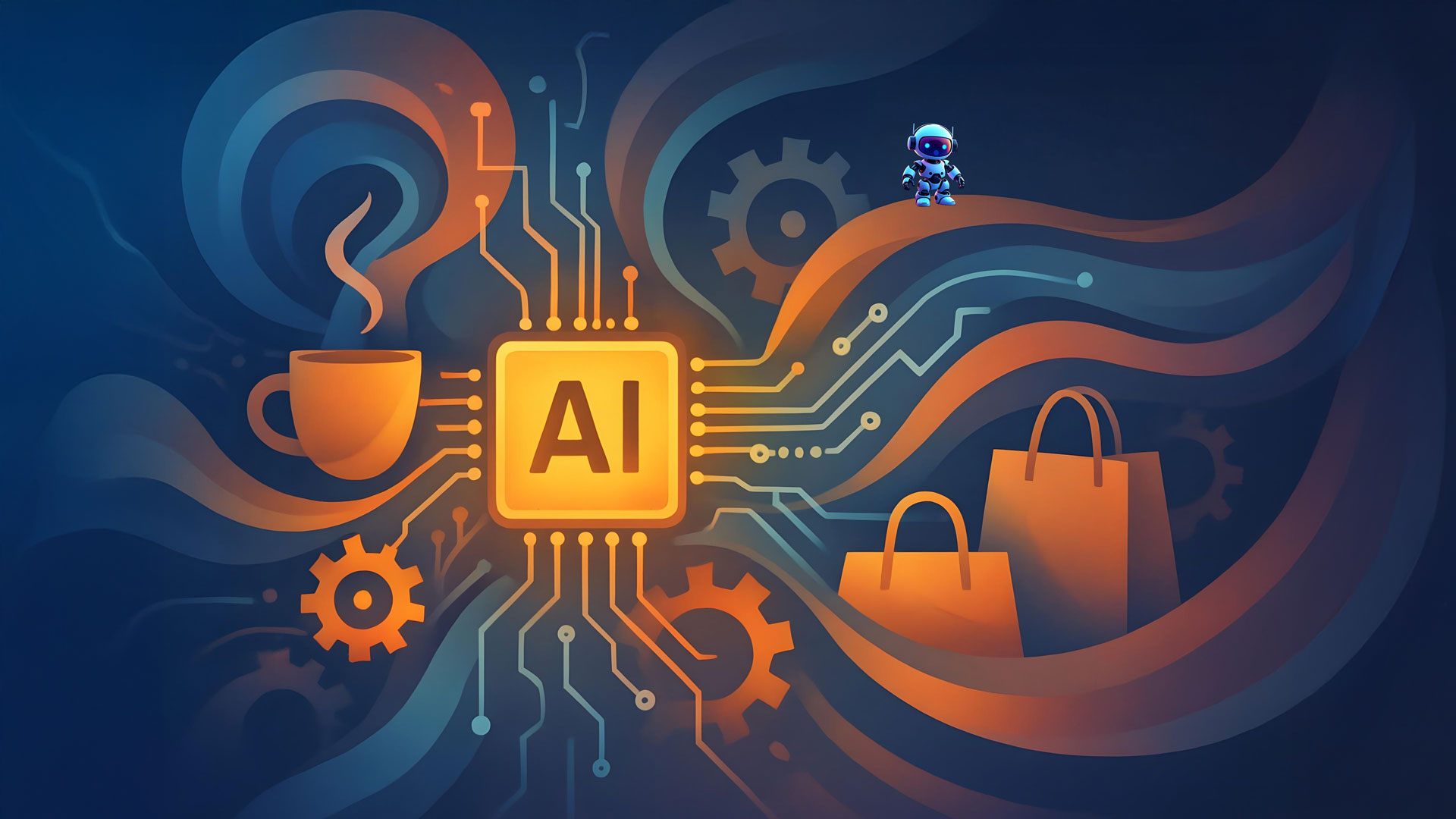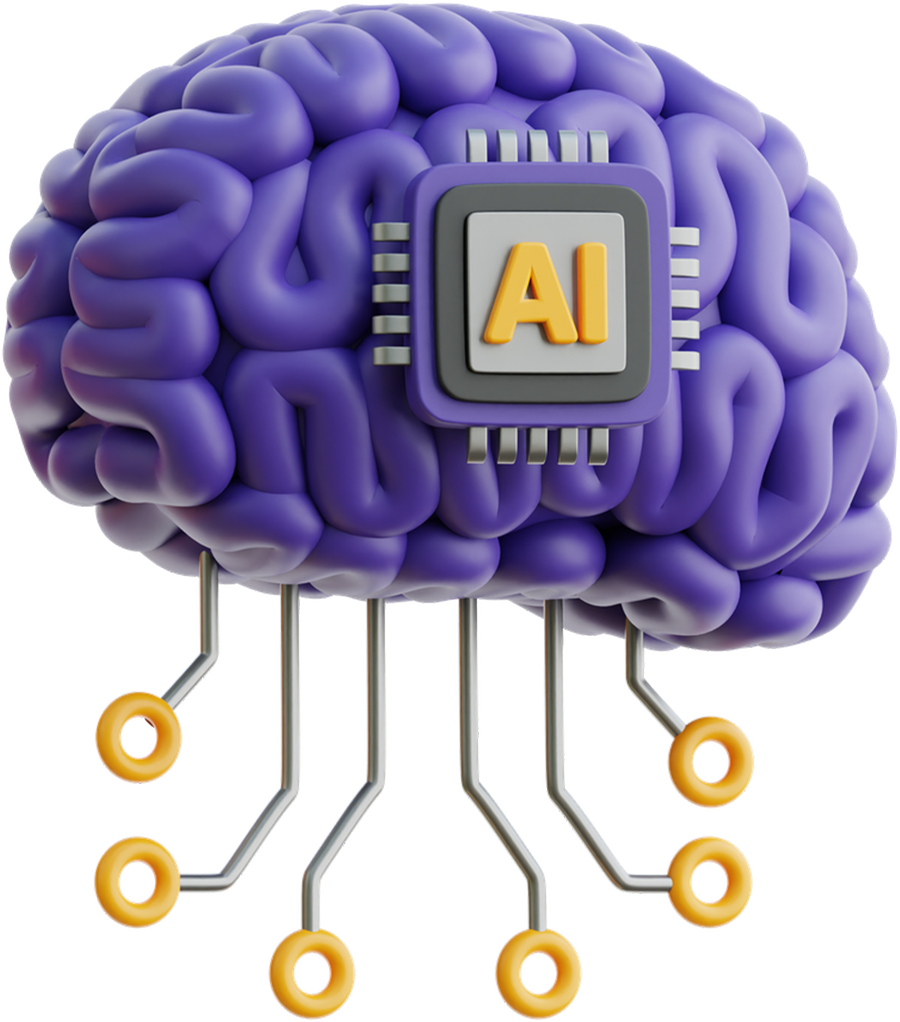If AI hasn’t made your week shorter, it’s not you—it’s the noise. Shiny demos don’t pay invoices, answer customers, or document how Linda runs payroll when she’s out sick. What does move the needle are focused, boringly reliable tools that shave minutes from the tasks you repeat 50 times a month. Think: your inbox, process handoffs, customer replies, and getting numbers into something you trust. Below are practical ways small teams are using AI to buy back time—no data science degree, no seven-figure rollout. Pick one workflow, pilot it for 30 days, and watch hours quietly reappear on your calendar.
Kill the busywork in your inbox and calendar
Email and meetings are where productivity goes to nap. Modern assistants inside tools you already use can clean this up. In Outlook with Copilot or Gmail with Gemini, start by drafting quick replies: acknowledge receipt, confirm details, or ask for missing context. Train it on your tone by saving a few approved snippets (your voice, your rules). For scheduling, Motion or Calendly will propose times based on your real availability and priorities—no more ping-pong. During meetings, apps like Fathom, Sembly, or Fireflies capture notes, pull action items, and drop them into your project board. The win isn’t magic; it’s consistent micro-automation that cuts five minutes from dozens of moments every day. One caution: never let AI send without your eyeballs. Think copilot, not autopilot.
Start with low-risk reply types like confirmations and follow-ups
Create a small library of approved phrases to keep tone consistent
Route AI-captured action items directly to your task system
Turn tribal knowledge into sharable SOPs
If only one person knows how to do it, your business is fragile. Tools like Scribe and Tango watch you click through a task and auto-generate step-by-step guides with screenshots. Loom’s AI summarizer turns a quick walkthrough video into chapters, timestamps, and a checklist. Drop these into Notion or Google Drive and tag them by role, system, and outcome. The trick is to capture the real-world version, not the idealized one: include what to do when a step fails and who to ask for help. Then set a monthly 20-minute “SOP update” slot—record once, update the doc, and move on. Over time, onboarding gets faster, handoffs get cleaner, and vacations stop being operational crises.
Document the top 5 repeatable tasks this month using Scribe or Tango
Add context: links, edge cases, owners, and expected outcomes
Review and refresh SOPs on a simple monthly cadence
Customer service that feels human at 2 a.m.
Great support doesn’t require keeping the whole team online overnight. Intercom Fin, Zendesk Advanced AI, and Help Scout AI can answer common questions using your actual help center, policies, and product data. The setup that works: start narrow—shipping, returns, basic troubleshooting—then expand. Require transparency so the bot introduces itself and offers a handoff when it’s unsure. Connect it to your ticketing so every failed deflection becomes a faster, better human follow-up. Measure the boring numbers: containment rate, time-to-first-response, CSAT. When tuned well, you’ll see fewer repetitive tickets, happier customers, and support capacity that scales without burning out your team.
Train the bot only on approved, up-to-date sources
Launch with a single use case and a clear human fallback
Track deflection rate and CSAT weekly; improve or roll back quickly
Numbers to decisions, without spreadsheet gymnastics
You don’t need a data team to get clean, timely reporting. Coefficient can pull live data from tools like HubSpot, Shopify, and QuickBooks straight into Google Sheets while keeping formulas intact. In Excel, Power Query cleans and merges messy CSV exports in one click after the first setup. For forecasting or lead scoring without heavy math, no-code platforms like Akkio can train on your historical wins and suggest probabilities you can sort by. When you just need a one-off cleanup or chart, ChatGPT with Advanced Data Analysis can safely analyze a redacted file and produce a draft you review. The point isn’t to automate judgment; it’s to turn copy-paste chaos into repeatable pipelines so you spend time deciding, not wrangling.
Conclusion
Real-world AI isn’t a moonshot. It’s a hundred small wins that add up: faster replies, clearer processes, steady support, and reporting you trust. The pattern that works is simple. Pick one friction point, define a before-and-after metric, pilot a tool for 30 days, and keep the parts that demonstrably save time or improve quality. If a workflow breaks or creates busywork, toss it. The best AI is invisible—just smoother operations and fewer fires to fight.
Want help choosing, setting up, and training the right stack for your team? Book a 45-minute Ops Simplifier session with SpokaneAI.pro. We’ll map your workflows, pick practical tools, and stand up a pilot that saves time this month—not “someday.”